
CatEight User Help
We are trying to show you how to use CatEight.com to search your favourite course and schools, apply course/visa application online, write articles and so many features to explore.
For institutions and education recruitment agents, you will find it is easy to improve your work efficiency by using CatEight.com and grow your business at a highest level.
Know the user type and sign up >
At the top right corner of cateight.com > click "Login" by selecting an account type
Sign up:
Student >
-
Apply for courses and visa
-
Chat with agents and institutions
-
View News & Tips
Agent >
-
Receive and manage applications online
-
Track progress online
-
Create Student Account and bind to your account
-
Create Employee Account and manage employee performance
-
Record Income & Expenditure
-
Extra income from Request Pool
-
Publish News and Articles
-
Upload open documents
-
Place advertisements and manage
-
Enjoy up to 50 GB space
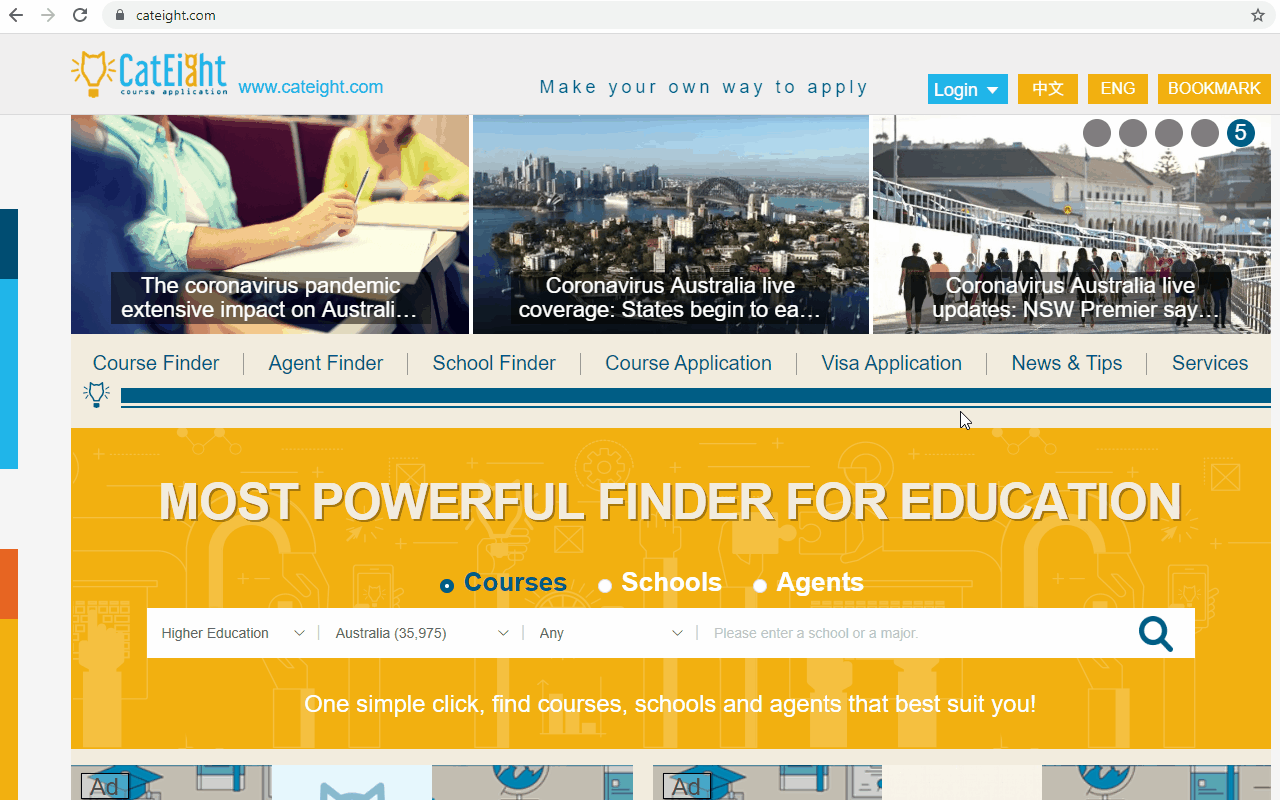
Institution >
-
Manage applications from students and education recruitment agents
-
Update and manage your course information, school information
-
Sticky Top your course to be found at first glance
-
Create Employee Account and manage employee performance
-
Record Income & Expenditure
-
Publish News and Articles
-
Upload open documents
-
Place advertisements and manage
-
Enjoy up to 50 GB space
Others >
-
Publish News and Articles
-
Place advertisements and manage
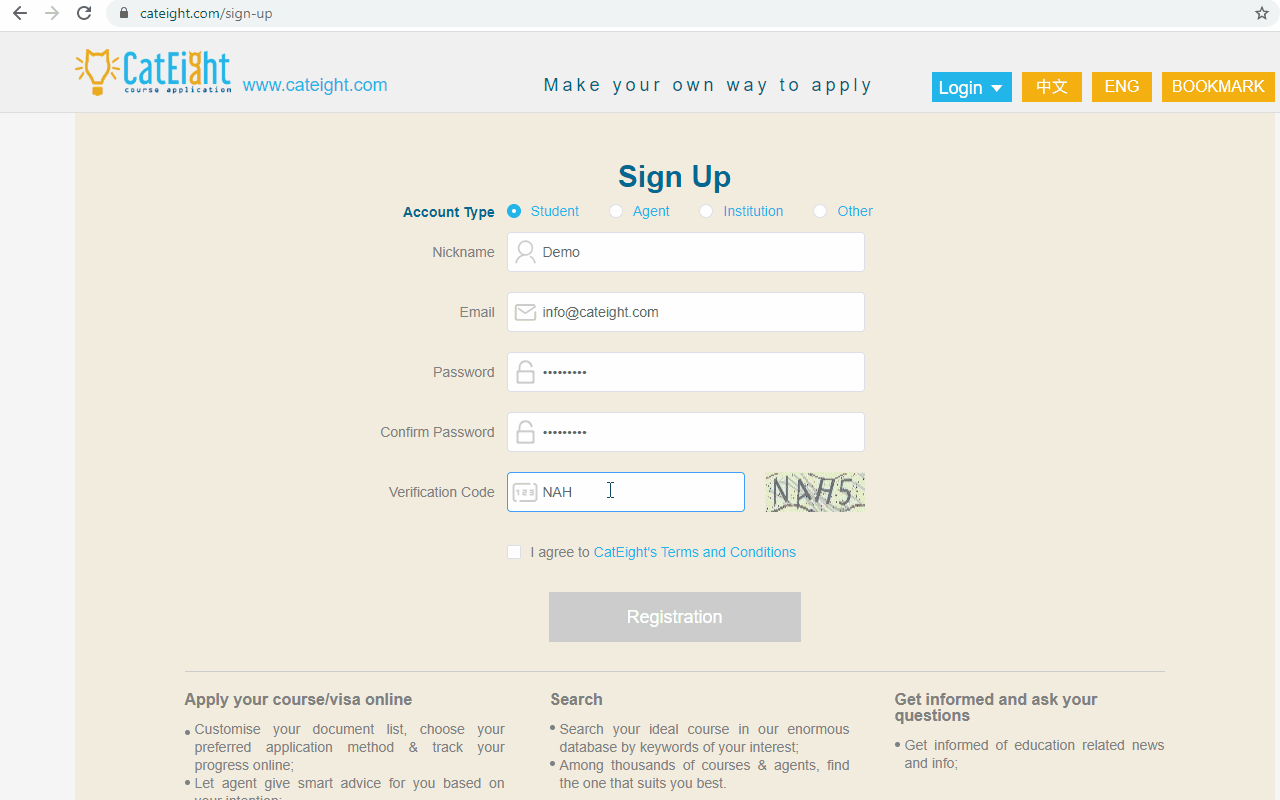
Choose your user type >
Next, fill in your information
Tick I agree to CatEight’s Terms and Conditions
Click “Registration”
All done!
Next time, you can log in with your registered account.
